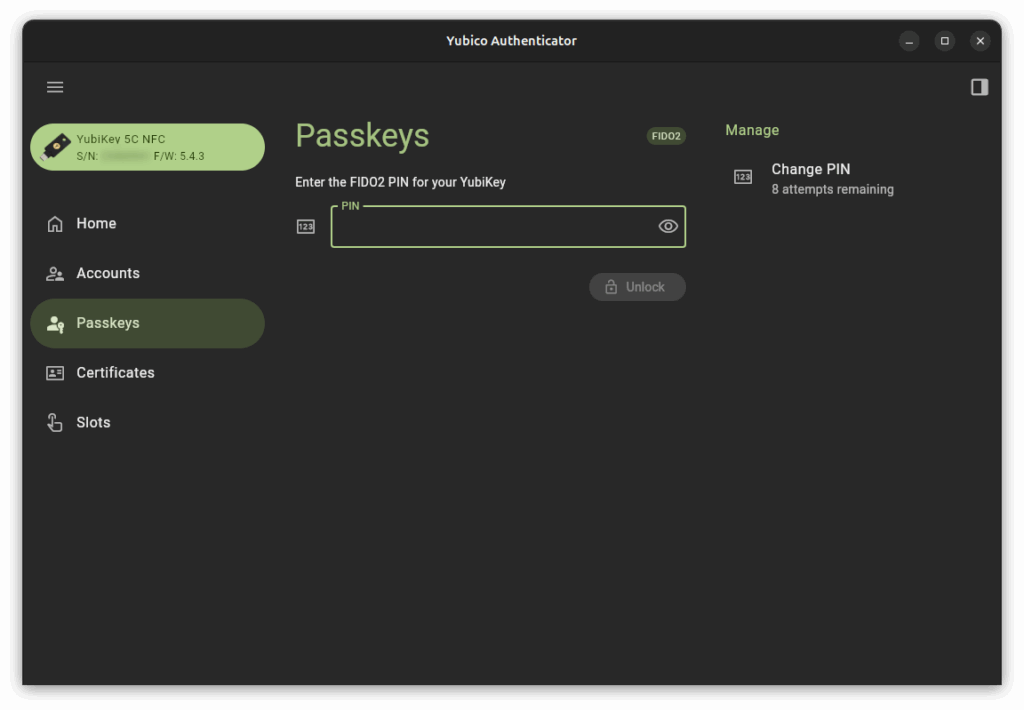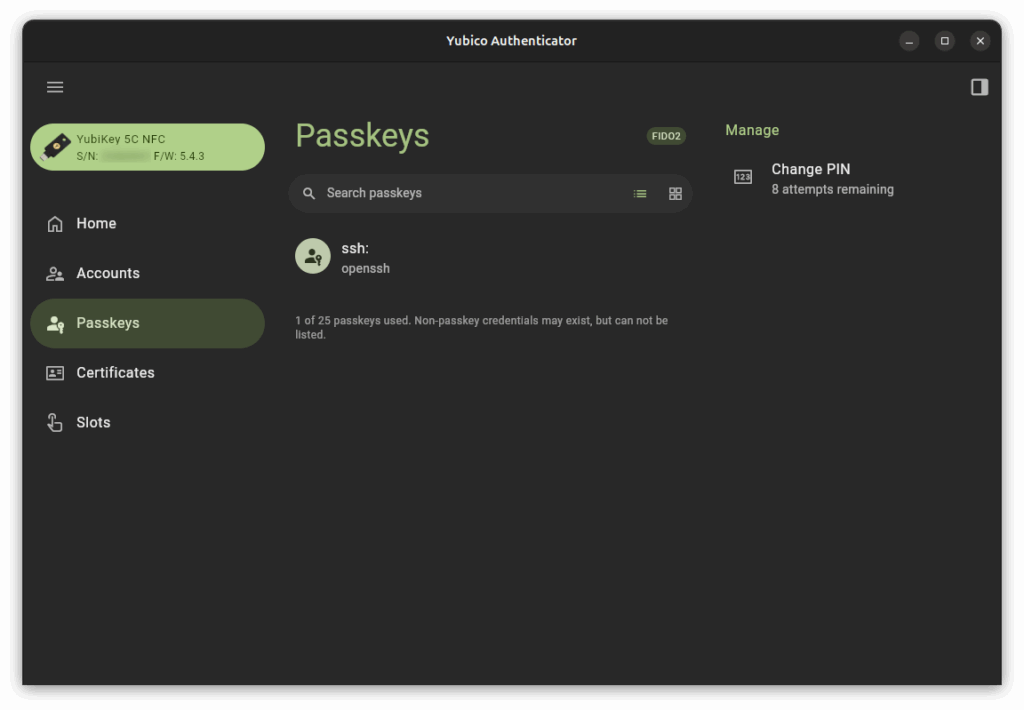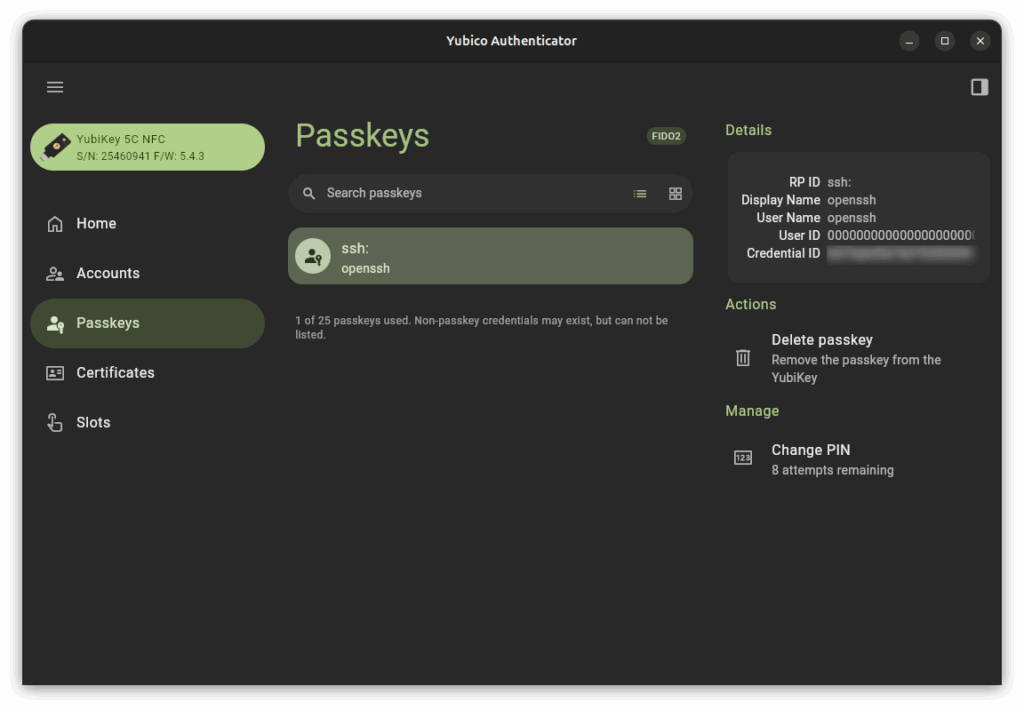While playing with passkeys I asked myself whether my Yubikey could also be used for SSH authentication using passkeys/FIDO2. And it seems for OpenSSH 8.2 and newer this is indeed possible.
Its basic setup is described in detail by Yubico.
linux # ssh-keygen -t ed25519-sk -O resident -O verify-required -C "marcel@mydomain.de (Yubikey USB-C)"
Generating public/private ed25519-sk key pair.
You may need to touch your authenticator to authorize key generation.
Enter PIN for authenticator:
You may need to touch your authenticator again to authorize key generation.
Enter file in which to save the key (/home/marcel/.ssh/id_ed25519_sk): /home/marcel/.ssh/id_ed25519_sk-yubikey-usb-c
Enter passphrase (empty for no passphrase):
Enter same passphrase again:
Your identification has been saved in /home/marcel/.ssh/id_ed25519_sk-yubikey-usb-c
Your public key has been saved in /home/marcel/.ssh/id_ed25519_sk-yubikey-usb-c.pub
The key fingerprint is:
SHA256:9DyKoSEPHwOvz+tIUWN2uD3Yr1paewvOHKCSYt86Eek marcel@mydomain.de (Yubikey USB-C)
The key's randomart image is:
+[ED25519-SK 256]-+
| |
| . |
| . B . . |
| O B . o |
| = X = S + |
| . E * = . . |
|+.+ = * o |
|oo.=.B =. |
| .+X+*... |
+----[SHA256]-----+However following that description didn’t work for me. I always got some “sign_and_send_pubkey” error:
linux # ssh -l marcel -i ~/.ssh/id_ed25519_sk-yubikey-usb-c srv3.mydomain.de
sign_and_send_pubkey: signing failed for ED25519-SK "/home/marcel/.ssh/id_ed25519_sk-yubikey-usb-c" from agent: agent refused operation
marcel@srv3.mydomain.de's password: According to most posts, this is caused by wrong file permissions (but that was not the case for me).
So I did some more research and I was not the only one with that problem. In a posting some gnome-keyring related bug (and a way to work around it) was mentioned. So let’s try again with the extra ssh option “-p IdentityAgent=None“:
linux # ssh -l marcel srv3.mydomain.de -o IdentityAgent=None -i /home/marcel/.ssh/id_ed25519_sk-yubikey-usb-c
Enter passphrase for key '/home/marcel/.ssh/id_ed25519_sk-yubikey-usb-c':
Confirm user presence for key ED25519-SK SHA256:9DyKoSEPHwOvz+tIUWN2uD3Yr1paewvOHKCSYt86Eek
Enter PIN for ED25519-SK key /home/marcel/.ssh/id_ed25519_sk-yubikey-usb-c:
Confirm user presence for key ED25519-SK SHA256:9DyKoSEPHwOvz+tIUWN2uD3Yr1paewvOHKCSYt86Eek
User presence confirmed
Welcome to Ubuntu 24.04.3 LTS (GNU/Linux 6.8.0-85-generic x86_64)View from Yubico Authenticator app
Yubikey authenticator shows the key like this: